1. Check whether Virtual Directories Authentication configured properly. Enable the ECP Virtual Directory with Anonymous and Basic Authentication.
2. Check on the Application Pools to view whether ECP Application Pool is running on .NET Framework v4.0. It maybe the incompletely installation of Framework that causes this error.
If so, We can try to run the following command as Administrator:
%windir%\Microsoft.NET\Framework\v4.0.30319\aspnet_regiis.exe -i
Or change the MSExchangeECPAppPool from .NET Framework from v4.0 to v2.0. Then restart IIS.
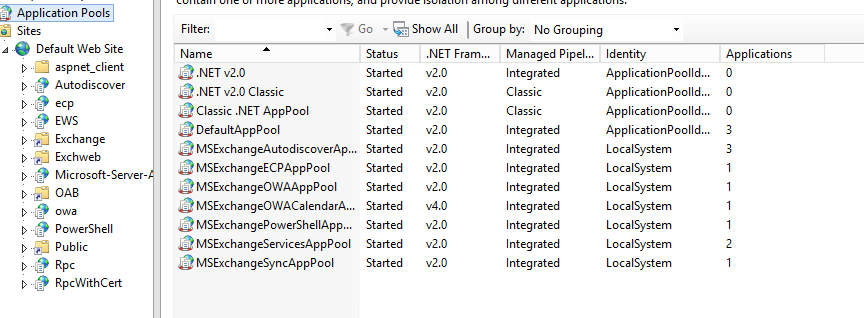
Blank page (auth.owa Http 500) when logging into Outlook Web Access running on Exchange 2010
http://www.winsysadminblog.com/2011/05/blank-page-auth-owa-http-500-when-logging-into-outlook-web-access-running-on-exchange-2010/
A little powershell cmdlet you can run is Test-OWAConnectivity. So I ran the cmdlet and recieved WARNING:
An unknown failure occurred during logon. So I checked IIS and ensured that all of the authentication was set correctly and indeed it was.
So after some poking around on the web I found out Exchange 2010 palms off the Forms Based Authentication to a seperate Service called:
Microsoft Exchange Forms-Based Authentication Service. Starting this service fixed the blank page issue and allowed clients to authenticate correctly.
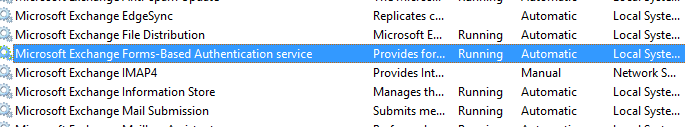
No Comments