Force Upgrade to MS Windows 10
HKEY_LOCAL_MACHINE / SOFTWARE / Microsoft / Windows / CurrentVersion / WindowsUpdate / OSUpgrade
Under New, click DWORD (32-bit) Value.
A new DWORD value will now appear in the right-pane and you will be able to edit the Name. Type "AllowOSUpgrade" (without quotes) and press Enter.
Now simply double-click on AllowOSUpgrade and you will be able to edit its value. Make sure Base is set to Hexadecimal and under value data, type "1" (without quotes) and then click OK.
Tap F5 to refresh the regedit window if needed.
If all went well you should be able to see AllowOSUpgrade in the right-pane with the OSUpgrade key open, and the value should be 0x00000001. If so, close Regedit.
Start Control Panel, Wndows Update and check for new updates, if that does not work, restart your system
What is my Windows 10 License Key
Place this in a file called licensekey.vbs
licencekey.vbs
Set WshShell = CreateObject("WScript.Shell")
MsgBox ConvertToKey(WshShell.RegRead("HKLM\SOFTWARE\Microsoft\Windows NT\CurrentVersion\DigitalProductId"))
Function ConvertToKey(Key)
Const KeyOffset = 52
i = 28
Chars = "BCDFGHJKMPQRTVWXY2346789"
Do
Cur = 0
x = 14
Do
Cur = Cur * 256
Cur = Key(x + KeyOffset) + Cur
Key(x + KeyOffset) = (Cur \ 24) And 255
Cur = Cur Mod 24
x = x -1
Loop While x >= 0
i = i -1
KeyOutput = Mid(Chars, Cur + 1, 1) & KeyOutput
If (((29 - i) Mod 6) = 0) And (i <> -1) Then
i = i -1
KeyOutput = "-" & KeyOutput
End If
Loop While i >= 0
ConvertToKey = KeyOutput
End Function
Execute the script and save your Win 10 license
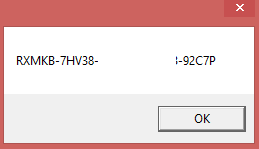
No Comments