http://docs.oracle.com/cd/E12839_01/doc.1111/e14007/opmnctl.htm#ASPMN129
opmnctl
opmnctl is the supported tool for starting and stopping all components in an Oracle instance, with the exception of the Fusion Middleware Control Console.
opmnctl provides a centralized way to control and monitor system components from the command line.
If OPMN is configured to discover other Oracle instances, you can use opmnctl to execute control and monitoring commands across multiple Oracle instances simultaneously.
The location of the opmnctl script determines which opmnctl commands you can use.
The opmnctl command exists in two distinct directory location paths:
•ORACLE_HOME/opmn/bin/opmnctl
The opmnctl command ORACLE_HOME/opmn/bin/opmnctl location can only be used to create an Oracle instance or a component for an Oracle instance on the local system.
opmnctl commands generated from this location cannot be used to manage system processes
•ORACLE_INSTANCE/bin/opmnctl
The other opmnctl command which is located in the ORACLE_INSTANCE/bin/ directory location provides a per Oracle instance instantiation of opmnctl.
The opmnctl command in this location must be used for managing processes for this Oracle instance and can also be used for creating components for the Oracle instance.
opmnctl processen Oracle Starten
Log op de Linux machine in met het account oracle.
Start de Oracle database met het commando : sqlplus '/ as sysdba'
SQL> startup
Als de database is gestart type dan exit.
Start de listener met het commando : lsnrctl start
Start de webserver processen met het commando : ./u01/oracle/product/companion/opmn/bin/opmnctl startall
prompt > opmnctl status -l
http://otndnld.oracle.co.jp/document/products/as10g/101300/B25221_03/core.1013/b15976/opmnctl.htm
For example, the following command outputs the information shown in Example 4-4:
Example 4-4 opmnctl status -l output
Processes in Instance: j2eeuser.yourcompany.com
-------------+------------+------+-------+---------+-------+---------+--------
ias-component|process-type|pid |status |uid |memused|uptime | ports
-------------+------------+------+-------+---------+-------+---------+--------
-OC4J | home | 5611 | Alive |632225812|105008 |17:55:58 |jms:3701, rmi: 3201,ajp:3000
prompt > opmnctl stopproc uniqueid=632225812
Oracle Instance – Oracle Instance contains one or more system components *( HTTP Server, WebCache, Oracle Internet Directory). Oracle Instance Directory contains updatable files like configuration files, log files. Oracle Instance directory is different from Oracle Home Directory and can reside inside or outside Middleware Home.
WebLogic Server– is J2EE application Server in Fusion Middleware 11g.
OPMN– Oracle Process Manager and Notification Server is management & notification server for system components like HTTP Server, OID, WebCache.
opmnctl – is utility to start/stop and manage system components in Fusion Middleware 11g. From Fusion Middleware 11g, opmnctl command exists in two places ; $ORACLE_HOME/opmn/bin and $ORACLE_INSTANCE/bin
Why to integrate Oracle Instance with WebLogic Server Domain ? – If you wish to manage system components (like HTTP Server, OID, Webcache) using Fusion Middleware Control Console (/em) then register ORACLE_INSTANCE with Weblogic Server Domain.
How to register Oracle Instance with WebLogic Server Domain ? – use opmnctl from INSTANCE_HOME to register Oracle Instance with WebLogic Server. Ex
$INSTANCE_HOME/bin/opmnctl registerinstance -adminHost myhostname -adminPort 7001
*Fusion Middleware provides two type of system component Java Component & System component
http://docs.oracle.com/cd/E12839_01/core.1111/e10103/terminology.htm#ASCON121
Figure 2-1 Oracle Fusion Middleware Enterprise Deployment Architecture
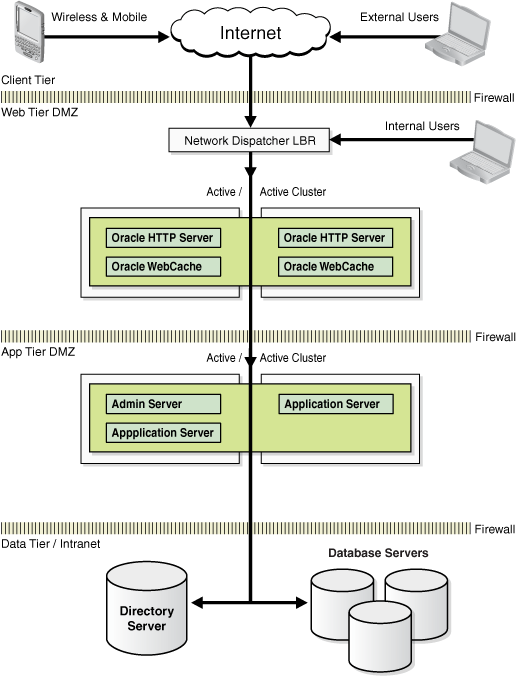
Description of "Figure 2-1 Oracle Fusion Middleware Enterprise Deployment Architecture"
Fusion Middleware 11g - How to register Oracle Instance with Webogic Server (opmnctl) ? - Oracle Trainings for Apps & Fusion DBA
Fusion Middleware 11g – How to register Oracle Instance with Webogic Server (opmnctl) ?
Oracle Instance – Oracle Instance contains one or more system components *( HTTP Server, WebCache, Oracle Internet Directory). Oracle Instance Directory contains updatable files like configuration files, log files. Oracle Instance directory is different from Oracle Home Directory and can reside inside or outside Middleware Home.
WebLogic Server– is J2EE application Server in Fusion Middleware 11g.
OPMN– Oracle Process Manager and Notification Server is management & notification server for system components like HTTP Server, OID, WebCache.
opmnctl – is utility to start/stop and manage system components in Fusion Middleware 11g. From Fusion Middleware 11g, opmnctl command exists in two places ; $ORACLE_HOME/opmn/bin and $ORACLE_INSTANCE/bin
Why to integrate Oracle Instance with WebLogic Server Domain ? – If you wish to manage system components (like HTTP Server, OID, Webcache) using Fusion Middleware Control Console (/em) then register ORACLE_INSTANCE with Weblogic Server Domain.
How to register Oracle Instance with WebLogic Server Domain ? – use opmnctl from INSTANCE_HOME to register Oracle Instance with WebLogic Server. Ex
$INSTANCE_HOME/bin/opmnctl registerinstance -adminHost myhostname -adminPort 7001
*Fusion Middleware provides two type of system component Java Component & System component
No Comments