https://www.msoutlook.info/question/846
If you want to know the exact full folder path of a message, you can use a little trick via Advanced Find.
- Double click on the message to open it in its own window.
- Open the Advanced Find feature via the keyboard shortcut CTRL+SHIFT+F
- The “Look in” field will reveal the folder name to you and clicking on the Browse… button will show you where in that is exactly in your folder hierarchy.
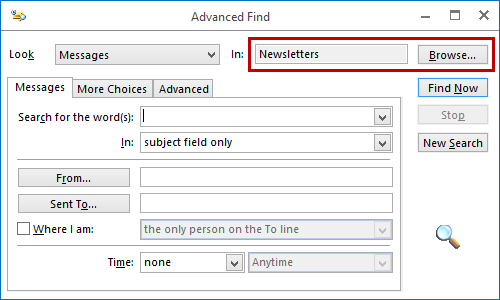
No Comments